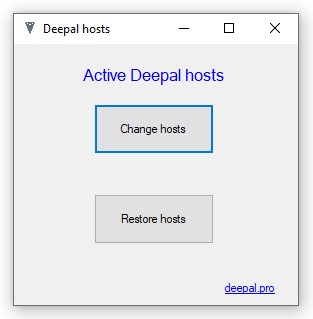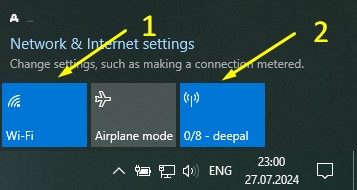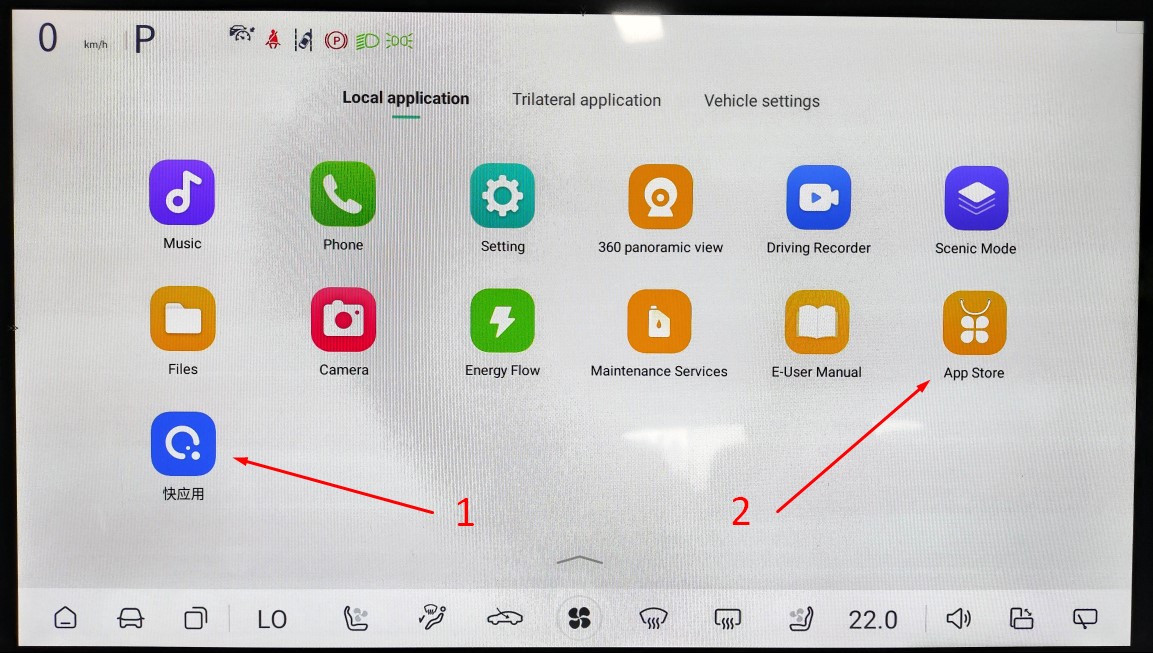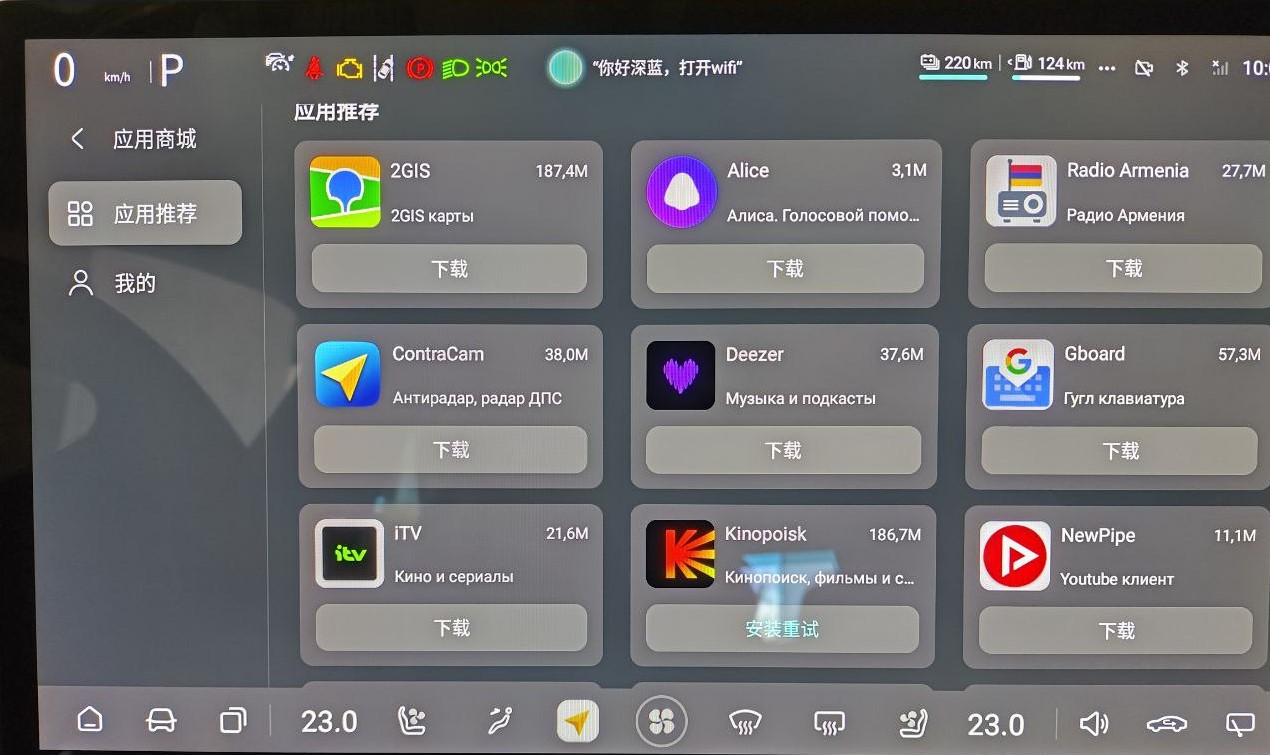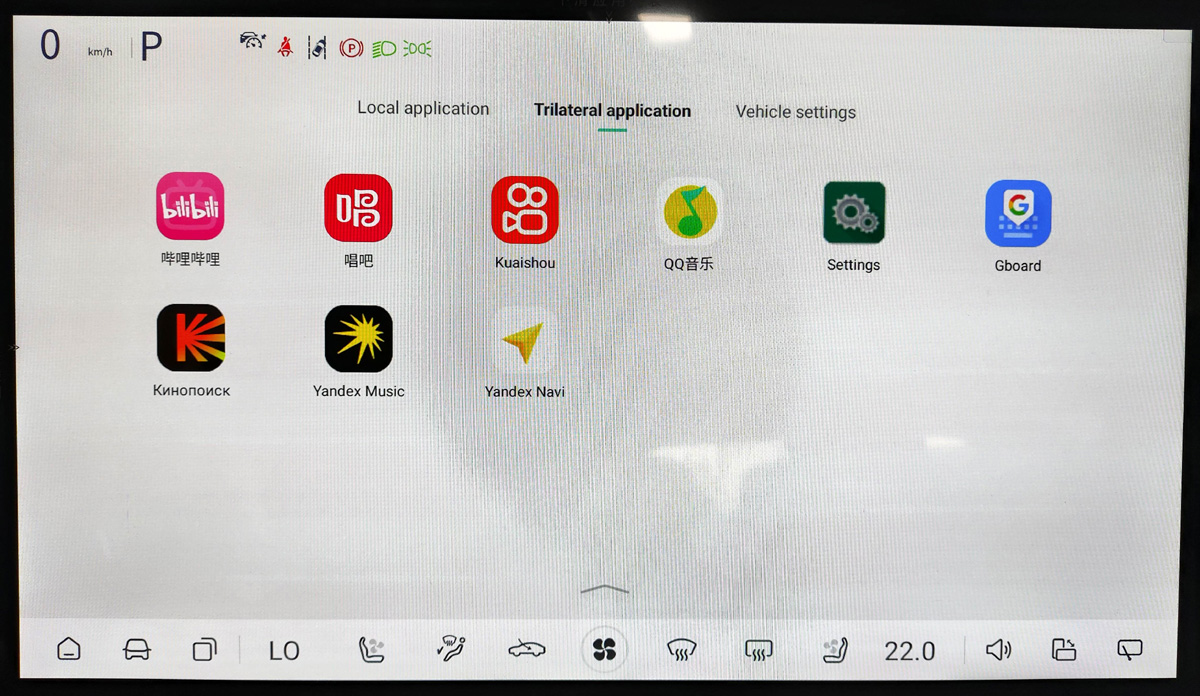Deepal S7 (Shenlan S7)
How to set English language in Chinese car Deepal S7.
First, if you have a firmware version less than 2.0 it is recommended to update to the latest version 2.2 here
what is my firmware version?

There are 2 ways to change the language in the car.
- Via engineering menu using a USB cable.
- Via the car's app store, download the settings program.
In both cases, you need a laptop with Windows.
And you need to get access here.
Via engineering menu.
1. Get access to the engineering menu
First, you need register you VIN here.
Then get access code here
code changes daily and is unique for each VIN
2. Enter the engineering menu
Click on the clock at the top of the screen several times (about 10 times), a window for entering a password will appear.


enter the access code you received then select the first item and change the USB mode to Device.

3. Open the settings menu
Connect your computer and car using a cable USB-A / USB-A

Download and install the DeepalInstaller program to your laptop.
Launch the program, press the English button, then Search, wait until the program detects the device, then Connect and Open setting


You can see settings
Add English or other language and set your time zone


Drag English to the top.
Find the item in the menu and change the time zone

Another way to switch language
Via the car's app store (only with firmware version 2.2)
1. Get access to the car's app store
First, you need register you VIN here.
2. Set up the laptop.
You need a Windows 10 laptop.
Download and unzip programm Deepal_hosts to laptop.
Run programm as Administrator (right click on programm - Run as administrator), then press Change hosts
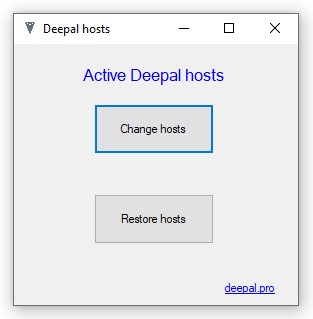
3. Connect car to your laptop.
Connect your laptop to the Internet (1) and turn on the access point on it (2).
(you can share internet for laptop from mobile phone).
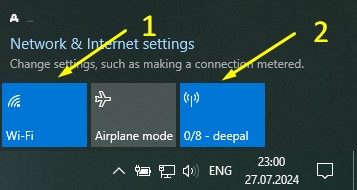
Connect your car via WiFi to the hotspot configured on your laptop (2)
4. Go to the app store in your car and install Setings application.
On the car screen, swipe down to open the app list
Open app with the blue icon (1) and exit after 2-3 seconds
Open app store with the yellow icon (2) and install the desired applications
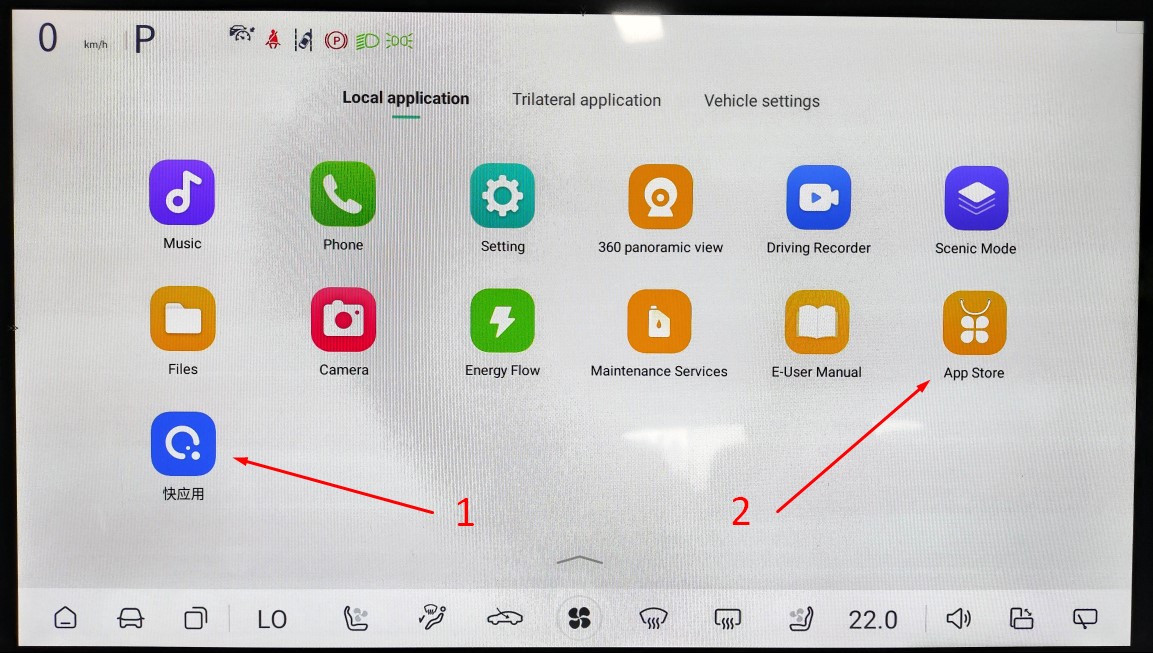
If you have first level acces (what this?), just one app you can see - Settings.

If you have second level acces, you can see all apps, including Settings.
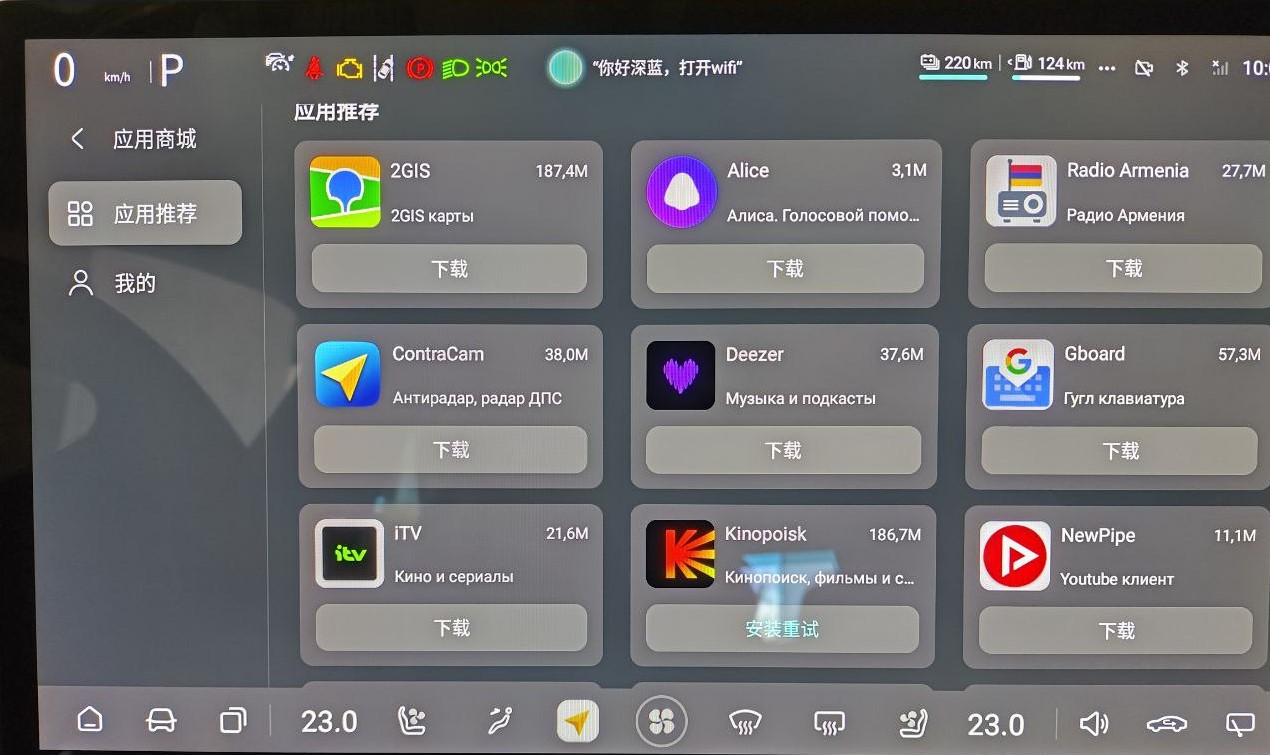
Once the application is downloaded and installed, it will become available in the list.
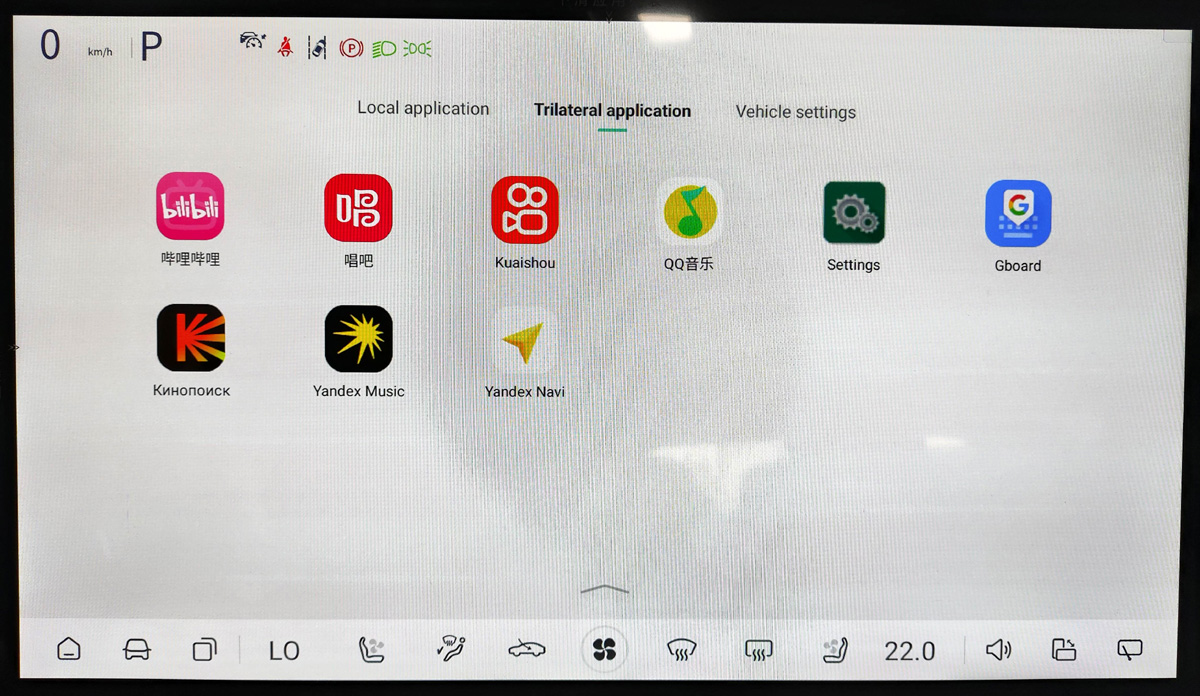
5. Open settings app
Press "All settings"
Add English or other language and set your time zone


Drag English to the top.
Find the item in the menu and change the time zone