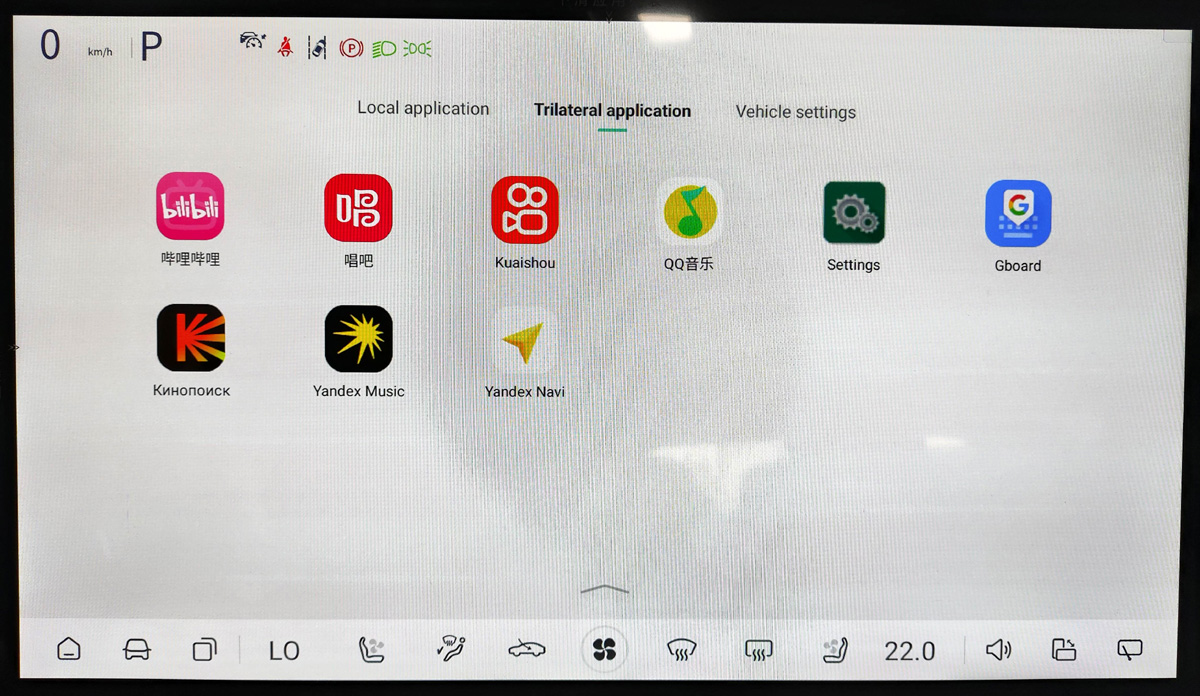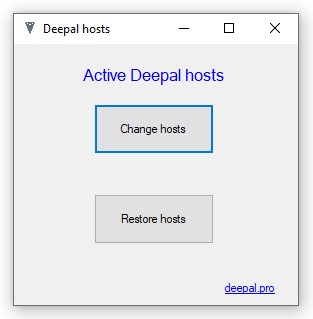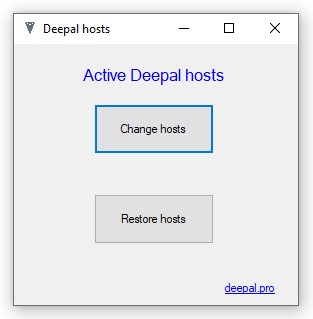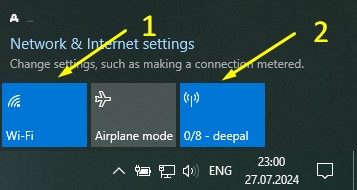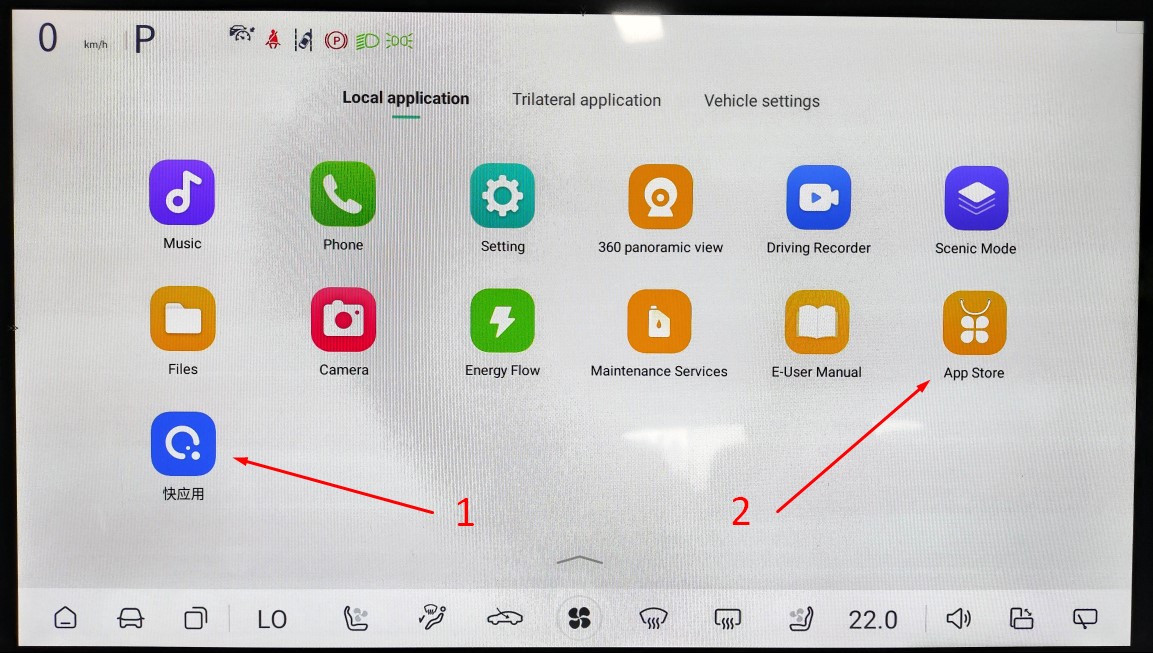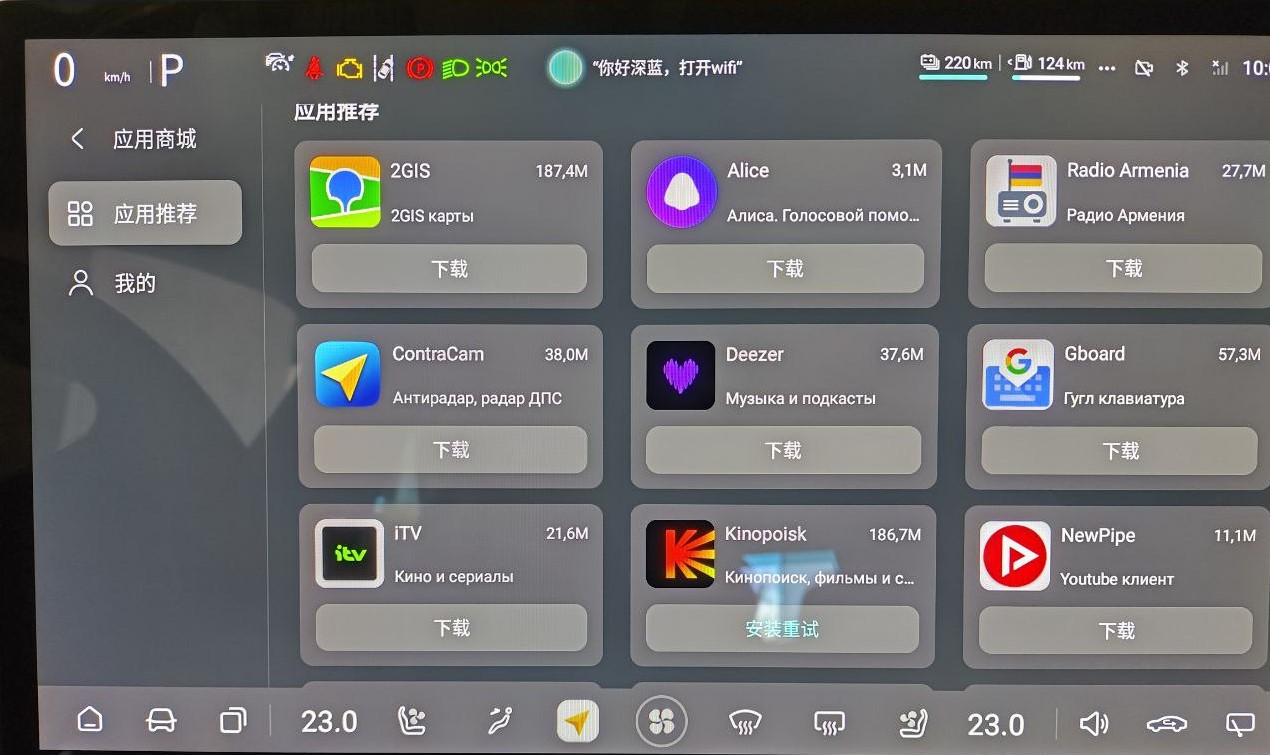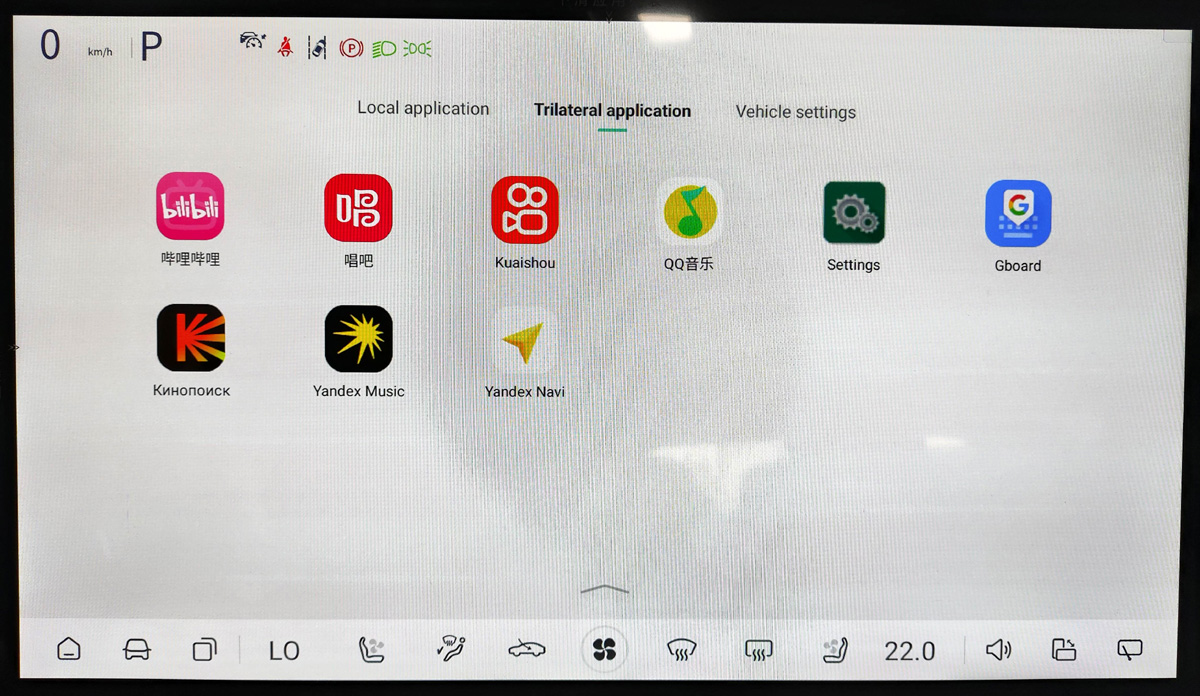How to install applications on Deepal.
First, if you have a firmware version less than 2.0 you need to update to the latest version 2.2 here
what is my firmware version?

1. Get access to the car's app store
First, you need register you VIN here.
2. Set up the laptop.
You need a Windows 10 laptop.
Download and unzip programm Deepal_hosts to laptop.
Run programm as Administrator (right click on programm - Run as administrator), then press Change hosts
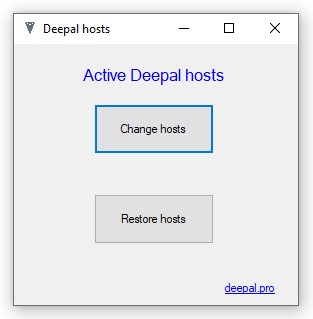
3. Connect car to your laptop.
Connect your laptop to the Internet (1) and turn on the access point on it (2).
(you can share internet for laptop from mobile phone).
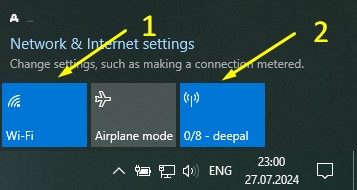
Connect your car via WiFi to the hotspot configured on your laptop (2)
4. Go to the app store in your car and install applications.
On the car screen, swipe down to open the app list
Open app with the blue icon (1) and exit after 2-3 seconds
Open app store with the yellow icon (2) and install the desired applications
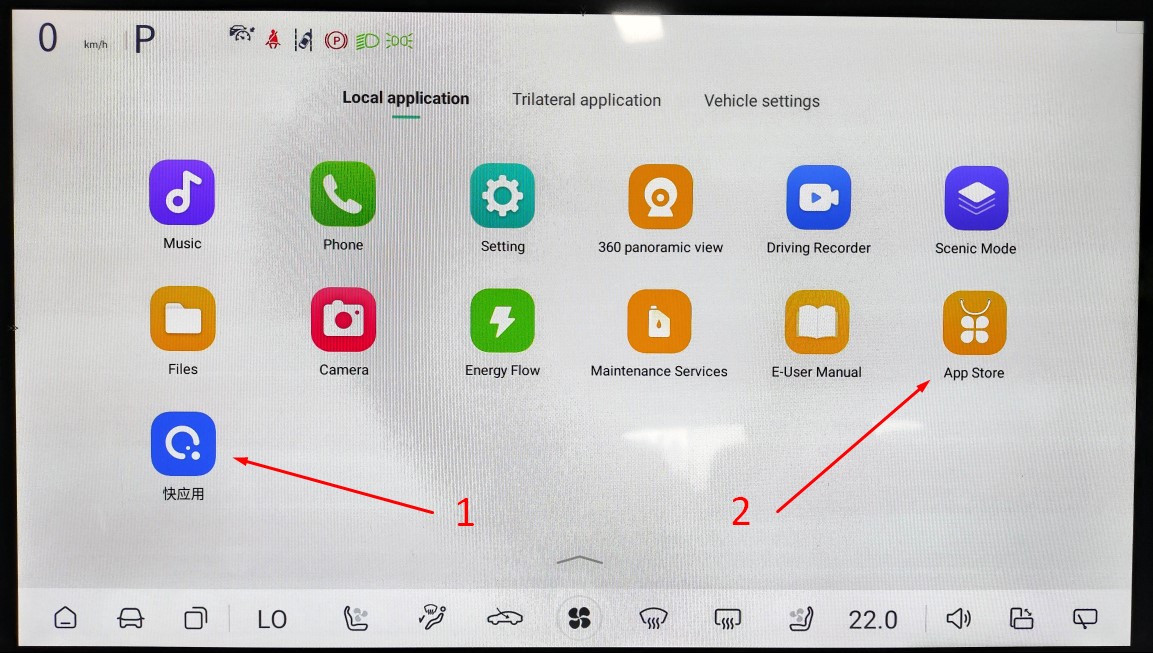
If you have first level acces (what this?), just one app you can see - Settings.

If you have second level acces, you can see all apps, including Settings.
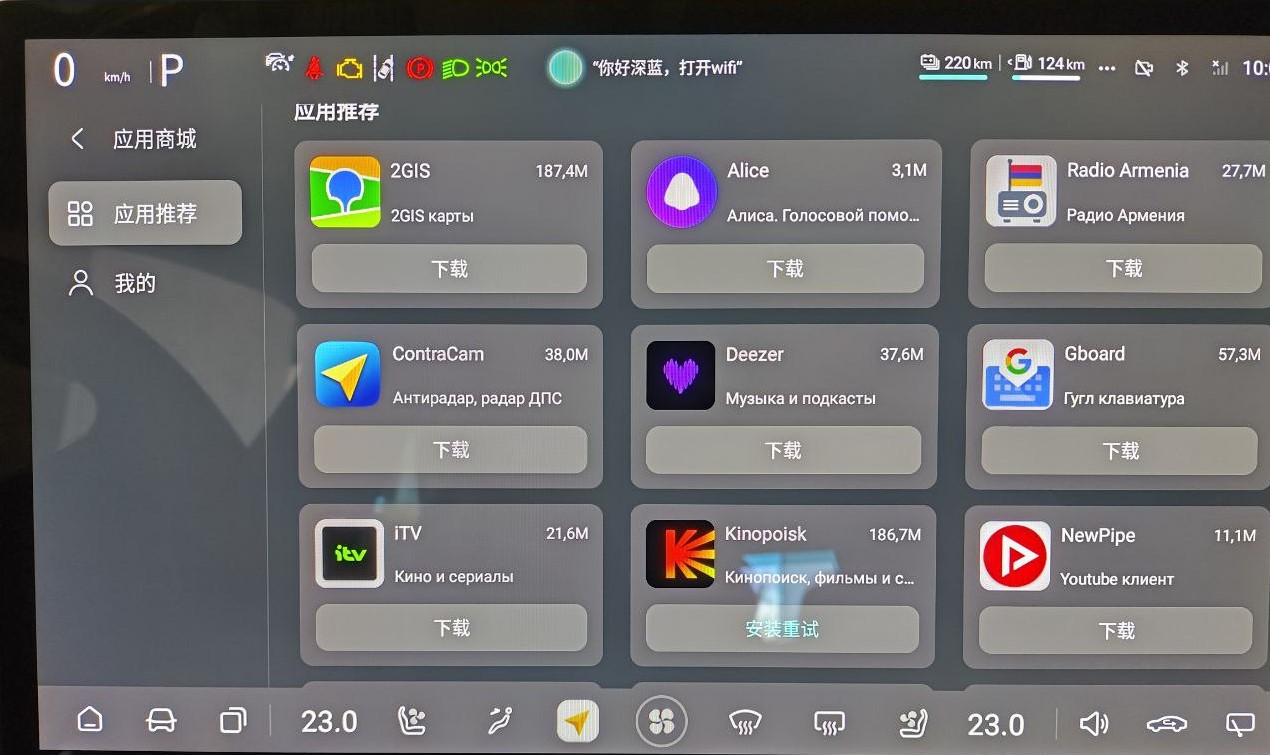
Once the application is downloaded and installed, it will become available in the list.