Firmware for Deepal S7 Version 2.2 Version 2.3 Version 3.0 Version 3.1
Firmware for Deepal S07 Version 2.2 Version 2.3 Version 3.0 Version 3.1
Firmware for Deepal S05 Version 3.1.1
Firmware for Deepal SL03 Version 2.2
Firmware for Deepal G318 Version 2.3.1 first part Version 2.3.1 second part Version 3.0 first part Version 3.0 second part
Take a flash drive with a capacity of at least 8 GB and format it using the exFAT or NTFS file system (FAT32 is not suitable). Download the firmware file from the link above and copy it to the root of the flash drive as a single file (no need to unzip it)..
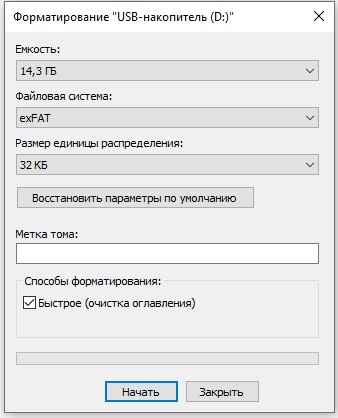
Insert the flash drive into the car

On the car screen, repeatedly press the Running memory (1) inscription until the Local update button (2) appears.. Press Local update.
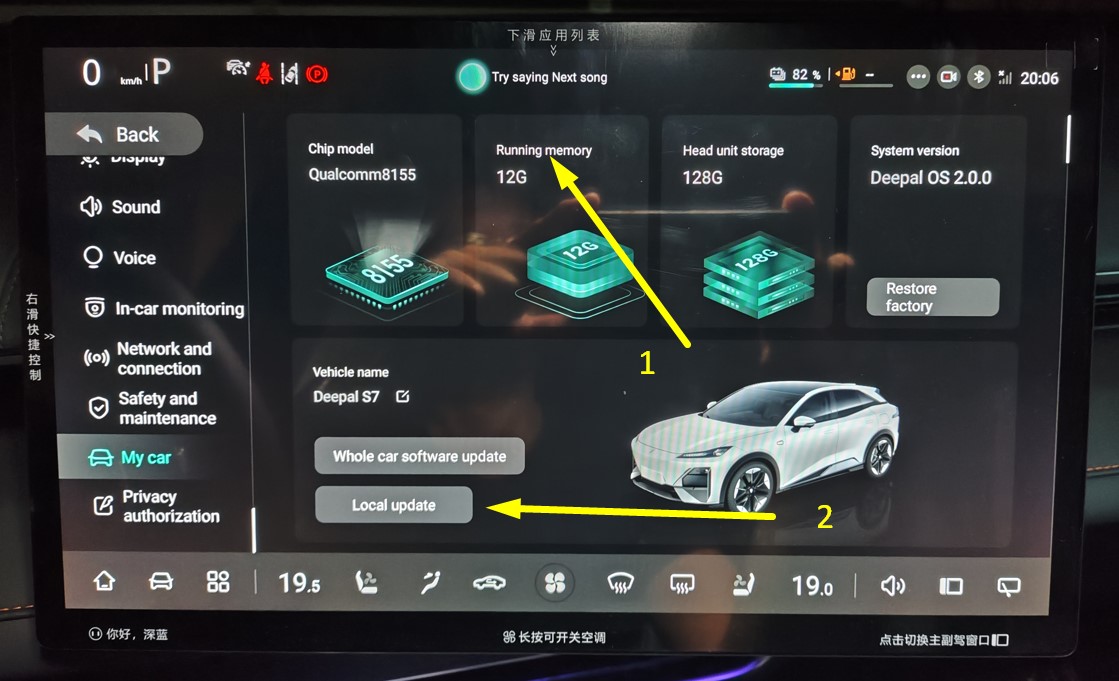
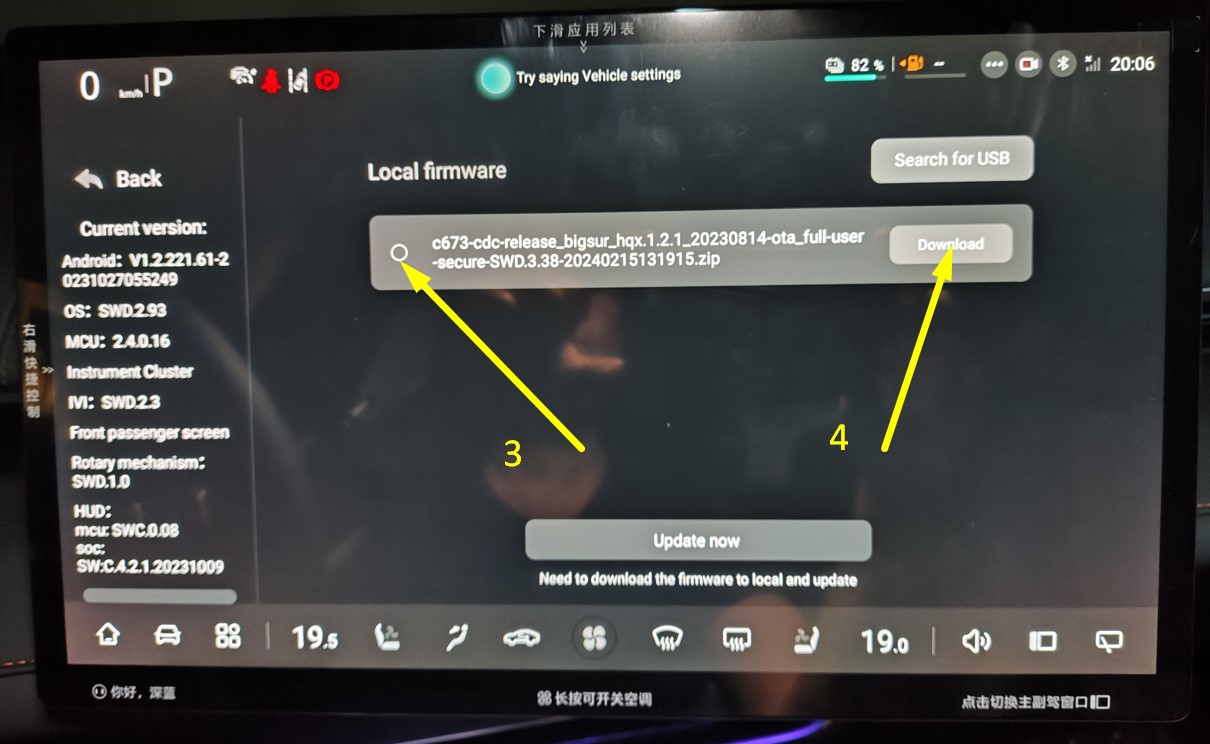
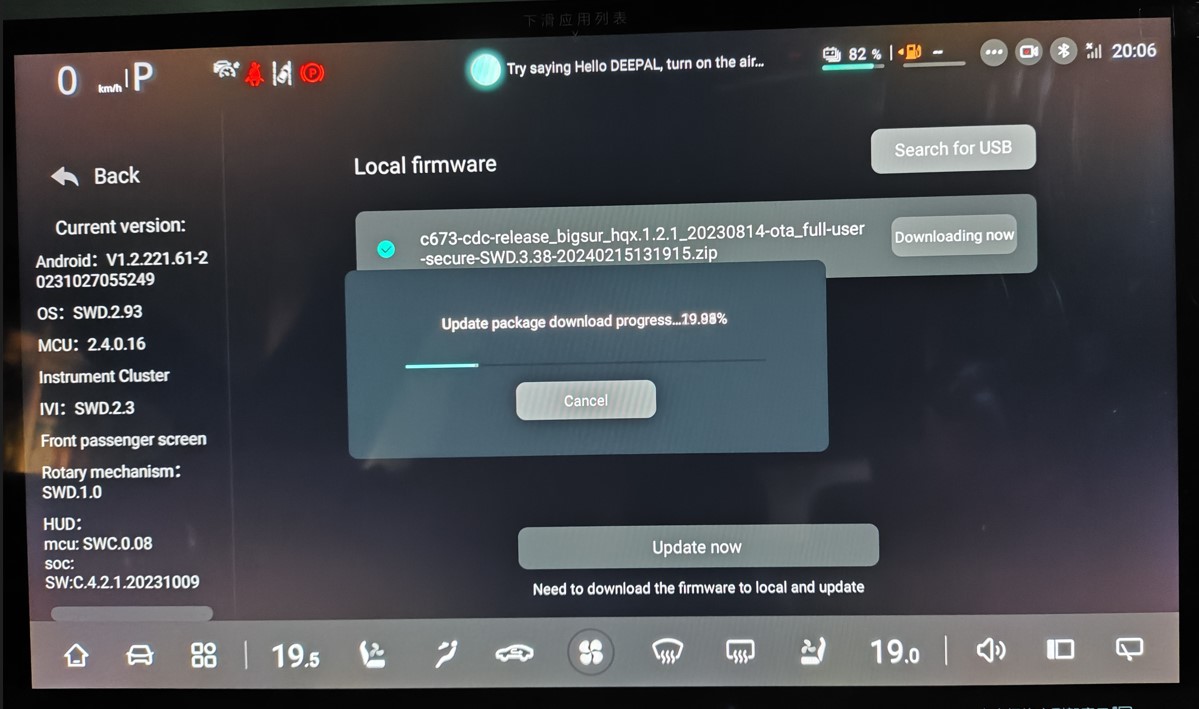
Wait for the firmware to load.
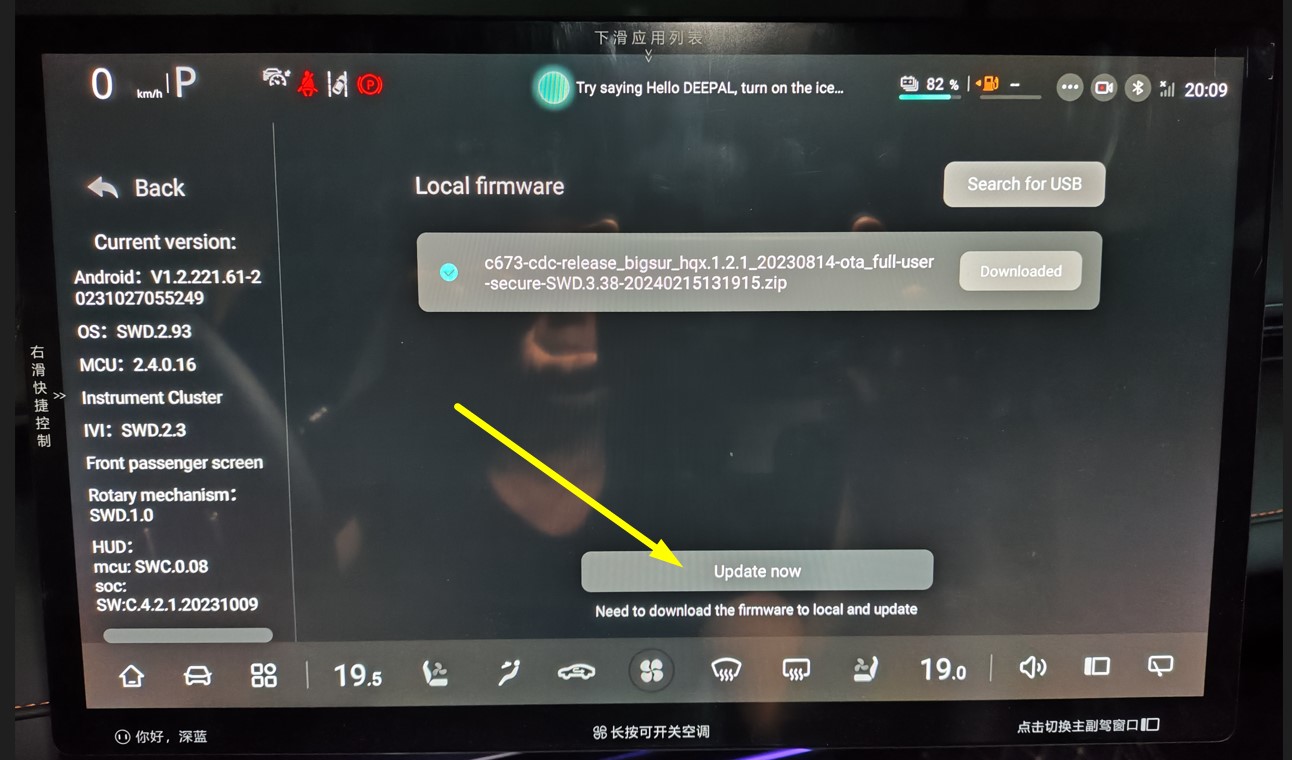
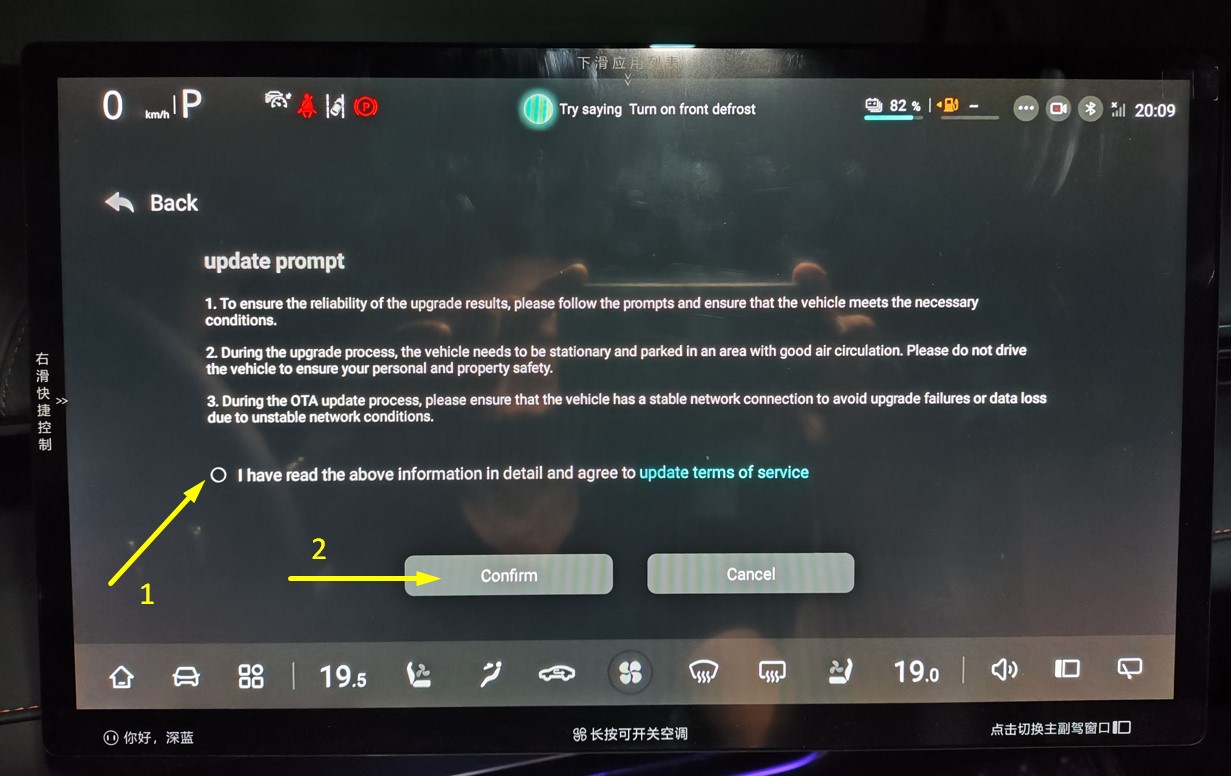
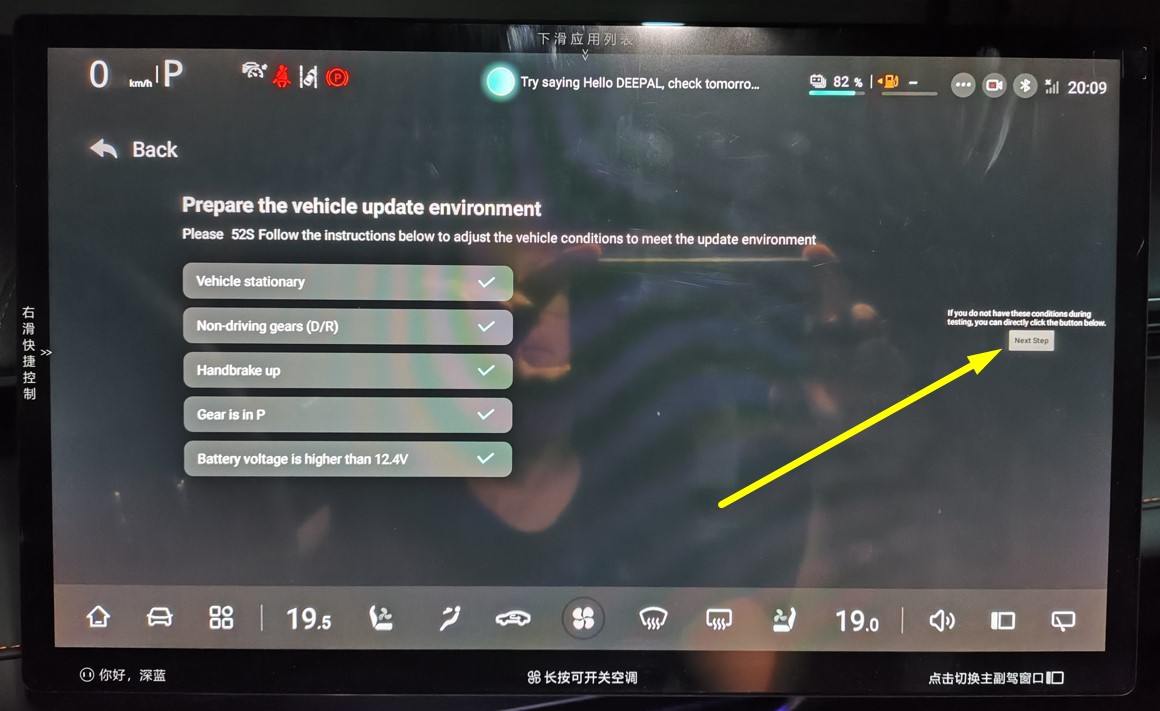
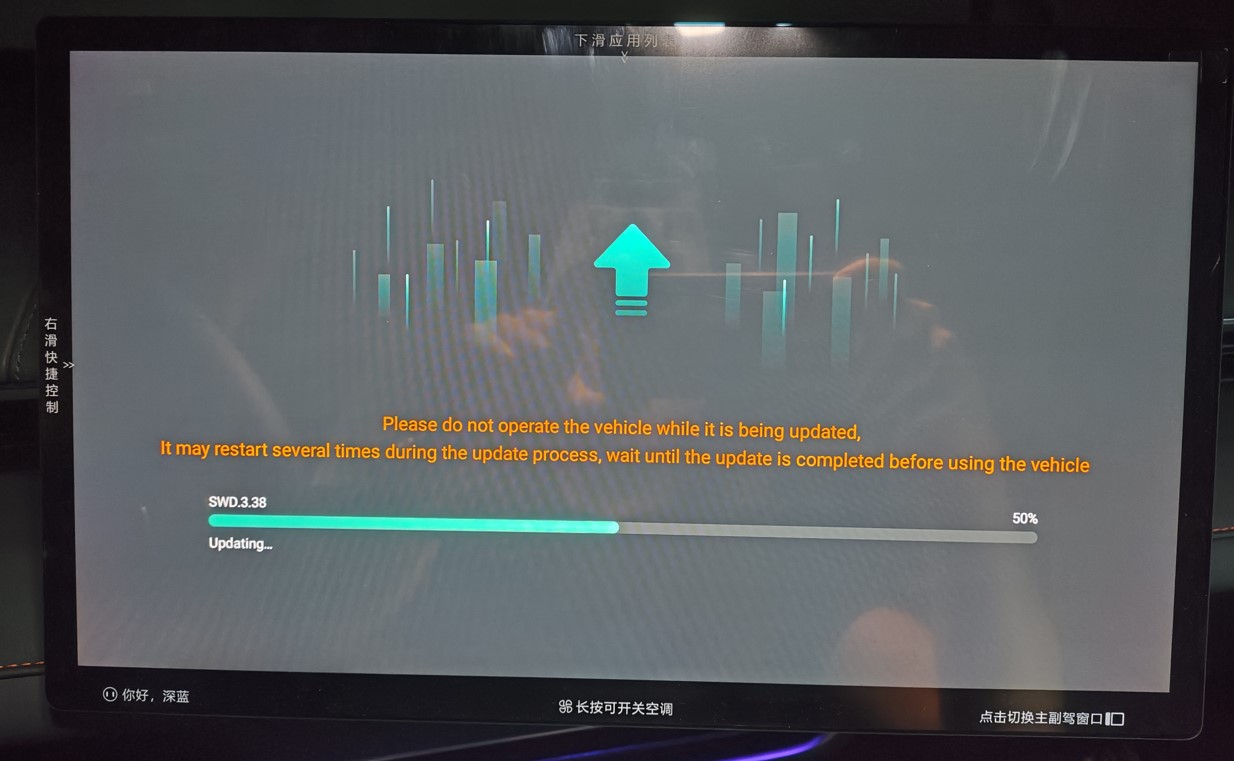
Waiting for the firmware to update, it takes about 18 minutes and can stand for a long time at 22-24%.